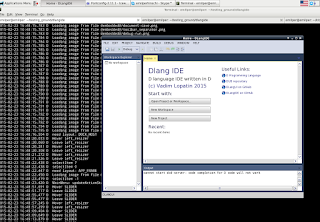how to install DLangIDE on Debian Wheezy:
- get the source from here:
https://github.com/buggins/dlangide or
git clone https://github.com/buggins/dlangide.git
cd dlangide
dub run
This will fail with
"
Derelict: cannot load freetype shared library: Failed to load symbol FT_Gzip_Uncompress from shared library libfreetype.so.6
"
or
"
2015-02-23 16:16:06.462 E No font files found!!!
2015-02-23 16:16:06.463 E Currently, only hardcoded font paths implemented.
2015-02-23 16:16:06.463 E Probably you can modify sdlapp.d to add some fonts for your system.
"
or
"
Failed to load symbol SDL_HasAVX from shared library libSDL2.so
"
or
"
SDL_CreateWindow failed - cannot create OpenGL window: No OpenGL support in video driver
"
No worries, will fix them next.
- set the LD_LIBRARY_PATH to include /usr/local/lib if it does not include it already
export LD_LIBRARY_PATH=/usr/local/lib/:$LD_LIBRARY_PATH
- install freetype from sources (configure, make, sudo make install) from here
http://sourceforge.net/projects/freetype/files/freetype2/2.5.5/
- install libxext-dev (required by SDL)
apt-get install libxext-dev
- install libsdl2-dev from
wheezy-backports: don't need it since we'll install from sources, but lots of other dependencies will be installed
apt-get -t wheezy-backports install libsdl2-dev
- install SDL2 from sources (configure, make, sudo make install) from here
https://www.libsdl.org/download-2.0.php
- install ttf-dejavu ttf-dejavu-core ttf-dejavu-extra
apt-get install ttf-dejavu ttf-dejavu-core ttf-dejavu-extra
- update dependencies
dub upgrade --force-remove
- edit a file in DLangUI:
find the source for DLangUI in ~/.dub/packages/ and edit the file src/dlangui/platforms/sdl/sdlapp.d :
find the line "ft.registerFonts("/usr/share/fonts/dejavu/");" and add after it this line:
ft.registerFonts("/usr/share/fonts/truetype/ttf-dejavu/");
return to the folder with the sources for DLangIDE and run
dub build --force
and then
dub run
or
./bin/dlangide
and you should get the main window to open
Did not get further today, will update this post if I get into more snags.
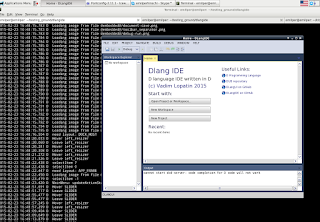
To get autocompletion install dcd from
http://d-apt.sourceforge.net/ .